Help: Overview
This page contains a quick introduction to what GPSLog Labs does and some of the things you can do with it.
Upload logs of your run, ride, hike, commute, whatever...
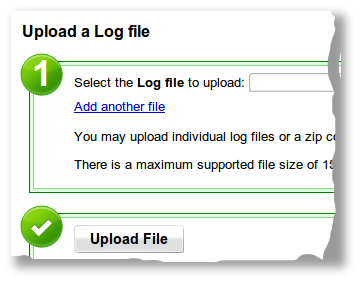
GPSLog Labs will support any GPS logging device that can generate a GPX, NMEA, CSV (and many more formats) file containing time and position and optionally altitude and heart rate.
You can also use an uploader program to automatically send files to GPSLog Labs when you connect your device to your computer.
GPSLog Labs will automatically analyse and classify your log into segments between places you have configured:
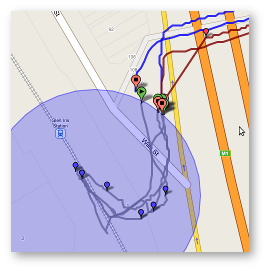
This results in much cleaner GPS data that doesn't include the times you spend "getting going", just the actual activity you're interested in.
Organise your logs by tagging them, assigning routes and adding notes.
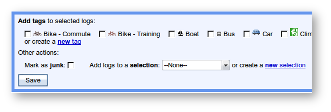
View maps, graphs and stats of your activity
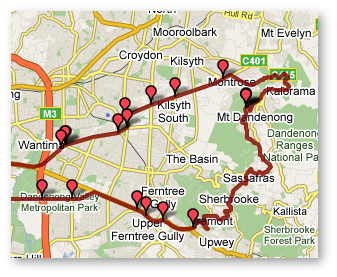
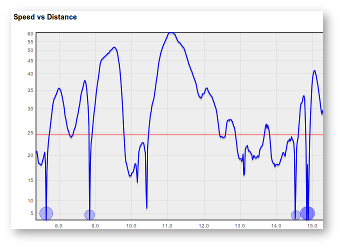
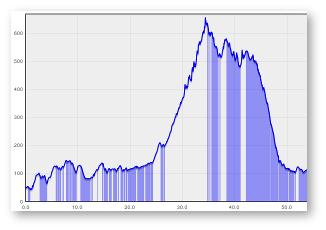
Graphs are zoomable and datapoints can be clicked on to view details.
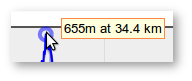
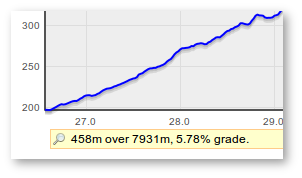
There are tonnes of stats available to analyse your activity, as a whole log or by breaking it down into time and distance splits, laps or sections between checkpoints.
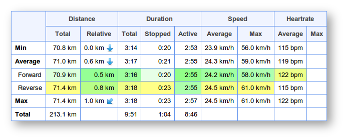
Track your progress over time, create reports and set goals
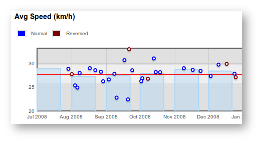
In addition to all the built in data visualisation and analysis, you can create completely customisable reports. These are exportable as spreadsheets and can include cost calculations, energy expenditure, and even CO2 emmissions.

Goals let you set and track a metric (distance, time, number of events) to keep your training on schedule or change your lifestyle.
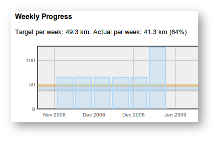
GPSLog Labs © 2009–2018 Tom Paton | Privacy | Feedback | About | Language: English